Please welcome our new guest blogger, Anthony Casuccio. Anthony is a seasoned  recording engineer/ producer and owner of Xtream Audio Mastering. He has worked on thousands of albums in his 20 plus years in the music industry. His work has been nominated for Grammy awards and topped the music charts. He is a partner at Buzz Records, a label centered on developing new artists. Anthony gets to use his music industry knowledge to produce and release music in the ever changing music business.
recording engineer/ producer and owner of Xtream Audio Mastering. He has worked on thousands of albums in his 20 plus years in the music industry. His work has been nominated for Grammy awards and topped the music charts. He is a partner at Buzz Records, a label centered on developing new artists. Anthony gets to use his music industry knowledge to produce and release music in the ever changing music business.
In Anthony’s first post with SongCast, he’ll respond to a question he received with regards to mastering an album.
Hey Anthony:
I am just about to mix my album and I am planning on getting it mastered. This is my first time having someone do my mastering. I thought I would email you and find out what I need to know about audio file preparation and what’s involved with sending my mixes to be mastered. How should I mix the tracks; what is the optimum final level, how much compression and EQ can I use on the over all mix?
Great question!
I get asked this all the time. One thing that makes my job (or any mastering engineer’s) difficult is receiving mixes that are over equalized and have the life squeezed out of them from too much compression or limiting. Lets first address your mix level (which also touches on the use of compression on the stereo mix). I understand that many people A/B their mixes against commercially released tracks. Don’t put pressure on yourself to duplicate that polished sound. All those tracks have been mastered. I personally like to receive stereo tracks that peak between –6 db and –3 db. I need some headroom to make equalization adjustments. That being said, adding EQ and compression on individual tracks during mixing is a necessary process. If you are going to have someone else do your mastering, I recommend using very little compression if any at all on your final mix. Let the mastering engineer do that. They will have much better tools to get the desired results.
As for equalization, again go sparingly. I can’t tell how many times I get a mix that is so bright that my dog runs out of the room and hides under a pillow. This is due to people thinking that their mixes are dull when in reality it is a problem with their speakers not their mix. Now, this is related to different factors than what I described above (trying to match a commercially mastered song). Get to know your speakers, listen to many different CDs on various systems and then compare them on your studio monitors. Again, don’t try to duplicate that sound, just listen and try to get a feel for your room and system. You might be surprised by what you hear. Don’t try to compensate for monitoring problems with over equalization on your tracks. Take your mix and listen to it on various systems like in your car, at your girlfriend or boyfriend’s or on a Walkman. Then go back and compare. If you need to make some changes, do so in small increments. Again, let the mastering engineer shape your over all EQ. He/she will have a speaker system that is properly tuned and that they are very familiar with.
So in recapping, first, watch your over all level and use very list compression or limiting. Set your level to peak around –6 db to – 3db. Second, get to know your monitors and identify any equalization problems that you may have and don’t add large amounts of EQ to the over all mix. And last but not least, don’t put pressure on yourself to instantly create a commercially ready mix. Just get it in the ballpark and you will be ahead of the game. You want your music to sound the best it can. Remember the saying, a jack-of-all-trades and master of none? Having your tracks mastered or even having a second set of ears listen to your mix can be very beneficial. Giving the mastering engineer a properly recorded track will make his job much easier allowing him to spend time improving your mix instead of fixing it.
Learn more about Anthony here:
















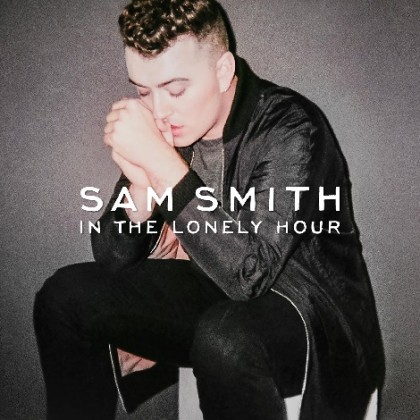














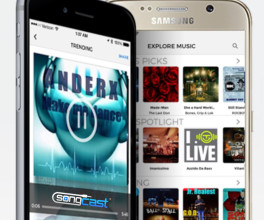


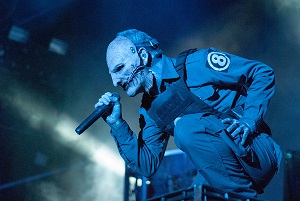



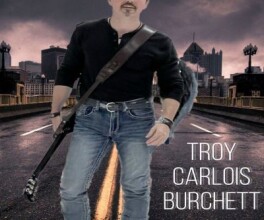
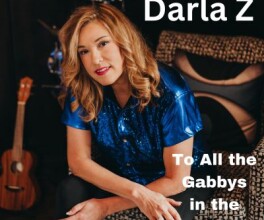

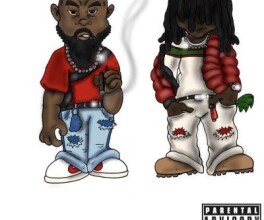

Pingback: Mastering Process Tips from Anthony Casuccio | SongCast Music Distribution Blog
Good Job!