Garageband is a software application developed by Apple that allows users to create music or podcasts. Whether you’re just toying around with it, or you plan to use it to record your next album, Garageband has some great tools. It’s a hefty application however, and something that you might need to spend some time with to fully understand how to utilize all if has to offer. To get you started, here are some tips to help your next Garageband recording sound great:
something that you might need to spend some time with to fully understand how to utilize all if has to offer. To get you started, here are some tips to help your next Garageband recording sound great:
- Instrument Volumes: Professional recordings are mastered so that the track volumes are even. Make sure yours are even, too! If you’re recording something that’s plugged directly into the computer with a cable (electric guitar, bass, etc), make sure the input volume is around 75%, or just so it’s not hitting the red if you play hard. If you play too loud, it will distort. If you’re too soft, you’ll have trouble getting a good volume for your final mix.
- Tune Your Instruments: This goes without saying, but if you’re new to Garageband, it’s worth mentioning. Make sure you tune after each take to save yourself from having to rerecord down the line!
- Conserve Processor Power: Garageband files get pretty hefty pretty fast and will start to move a lot slower. So, to conserve space and avoid the annoyance of a dragging computer, go to the Track Info frame (Apple + I) and uncheck any plug-ins you don’t need. That will help free up some processing space.
- Easily Double-track: Double tracking is when you record two takes of the same part and lay them on top of each other to help to thicken vocals and other tracks. To do so, simply duplicate the original track (Trackà Duplicate Track) and rerecord your part onto the new track.
- Transform Instruments: What if you don’t have a bass but you want a bass part featured on your next song? With Garageband, you can turn the electric guitar that you own into a bass by recording your bass line an octave higher than you want it to sound when you’re finished. Open the Track Editor and move the Region Pitch slider down to -12. This brings the guitar loop down one octave, and should sound a lot like a bass. You can also play with a few other effects to get an even more realistic sound: compressor, equalizer, amp simulation.
Garageband is a great program for those interested in home recording. It allows musicians to play, write, record, mix and master in-home or anywhere.
Tell us what you think: What are some of your tips for using Garageband?
The SongCast Crew
















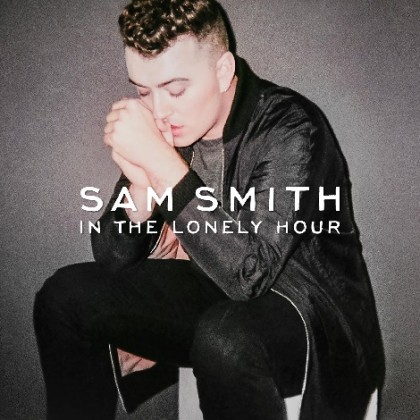














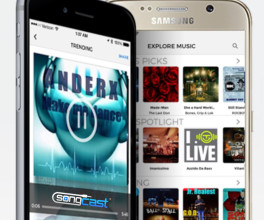


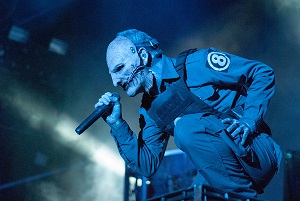



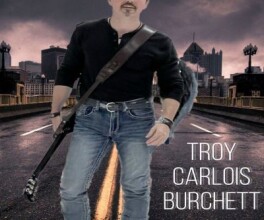
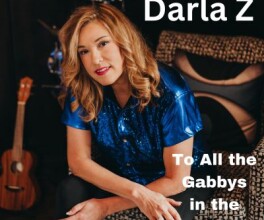

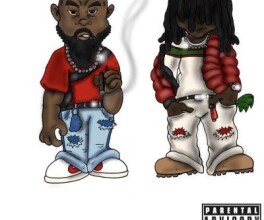

Yes I agreed with the tips and I had follow up,I also had joint SongCast with my own Instrumental Songs that I’d created on my own and I am waiting for my songs to be release soon as what I had seen the notes written for my songs as completed and In Transit.I am hoping that SongCast will soon release my song for I had not much budjet to pay for anymore far from what I had done my best.I am very great full if SongCast could understand me as the first time selling my songs and I promise that I will do more better if I pass my first task through my first album ”Freedom Run”.Thank you and I am hoping that iTune,Rhapsody and all the music Industry could give me a chance and an opportunities to sell my music.Sincerely and Thank fully from me Jaffar.
best way to record your smart drums is to record each part of your beat seperate add reverb and use panning for example your bass drum doesnt want too much reverb and you may choose to pan it to the right and your snare might want a little more reverb than the bass not too much though and you can pan the snare to the left. then merge them all together get a better quality sound on your drums, hope this has been helpful to some of the garageband begginers…:)
I love GarageBand…as a sketchpad for ideas….but it is not for recording a commercial release. Trust me…take those GarageBand files, transfer them to a full fledged DAW finish your recording as far as you can and then find a Pro Studio to mix and master. Some pro studios offer additional musicians and singers to to help finish up one man band projects or add vocals and instruments needed, but not available to you (or your band).
DO NOT put out inferior product into the market, the competition is WAY to great and you will be disregarded by the public you are trying to reach. Your music, as presented, is your resume….music that is not the VERY best you can produce (even if it means saving and waiting a while to afford to do it right) is like sending out a resume with typos.