When Google Plus (officially spelled Google+, or abbreviated as G+) started in the summer of 2011, it was expected to take on Facebook as the latest social networking behemoth. That didn’t happen. Lots of people signed on initially, but few actually stuck around to see what it was all about. But Google+ is still around and still making inroads as a social networking opportunity, especially for music acts looking to promote events. The benefit of Google+ is that it’s part of Google, meaning that whatever you do can be layered over almost anything else Google does, which is pretty much everything on the internet.
 In June of 2012 Google+ launched Google+ Events, a feature that can be layered over other Google or Google+ platforms to help promote a certain event. Like Facebook, Google+ has specific pages for bands as opposed to personal accounts. These pages are called Google+ Pages, but events for Google+ Events are set up the same way as for personal pages.
In June of 2012 Google+ launched Google+ Events, a feature that can be layered over other Google or Google+ platforms to help promote a certain event. Like Facebook, Google+ has specific pages for bands as opposed to personal accounts. These pages are called Google+ Pages, but events for Google+ Events are set up the same way as for personal pages.
Creating and sharing an event on Google+ is pretty straightforward and similar to how it’s done on Facebook. Unlike Facebook events, though, the big plus in Google+ Event’s is its sharing capability. This is where acts can really harness their fan power to greater effect.
For instance, all attendees to the event can share real-time photos to a shared stream on the event page while the gig is happening, and have a place to go and share memories of the show long after it’s over. Everyone contributes and everyone can see it, without having to hunt it down across the web. Mobile phone integration makes it even easier to do in Party Mode.
Use Google+ Events to invite fans to a live online-only event through Google+ Hangouts. Most people use this feature to video chat with friends and family, but a band could use it for a virtual meet-and-greet or an online concert. Since the number of invitees for this is limited to a small group, you could make it a VIP-only event for your biggest fans.
Important tip when creating an event: Choose “Make this event on air” under the Event Options > Advanced scroll down menu when creating the event. This allows it to go public and makes it an event anyone can attend and an event page anyone can see.
Google+ Events can be fully integrated with Google Calendar as well, so users of that popular Google feature can see and respond to the event invite.
 You can set up automatic email reminders for all invitees, but keep in mind that the default setting in Google+ Events sends a notification every time your make a change to your event invite. Don’t overwhelm your potential guests with alerts and notifications. You can change this default setting by going to the Settings tab in the invite and making sure invitees only receive the most important info and changes regarding the event. Instead of relying on the default settings, make sure to spend some time closely going over every option in Settings and checking or un-checking the boxes that apply to your event and how you like it to be shared.
You can set up automatic email reminders for all invitees, but keep in mind that the default setting in Google+ Events sends a notification every time your make a change to your event invite. Don’t overwhelm your potential guests with alerts and notifications. You can change this default setting by going to the Settings tab in the invite and making sure invitees only receive the most important info and changes regarding the event. Instead of relying on the default settings, make sure to spend some time closely going over every option in Settings and checking or un-checking the boxes that apply to your event and how you like it to be shared.
















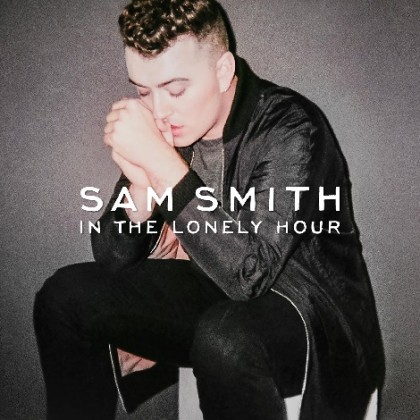














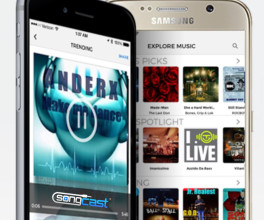


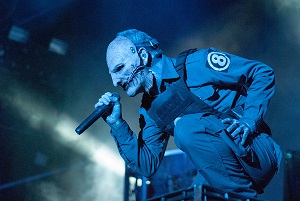



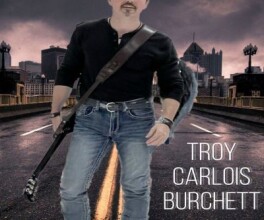
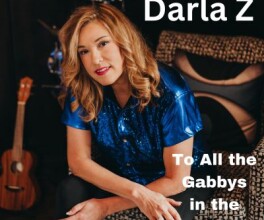

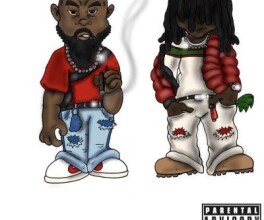


Comments
No comment