As an artist, before you sell music on iTunes or begin selling your music online, you must first think about your album art. Having the correct album art can help your music distribution efforts and sometimes can sell music on iTunes for you. Album covers should tell the story of the band and the music while being original enough to catch a listener’s eye. For some potential fans the album cover is their only introduction to your music. They haven’t heard you play yet and if they have found you online there isn’t a person at the merchandise table persuading them to try out the CD. To have a better chance of selling your music online your album art will need to leave a lasting impression. Below are ten tips to successfully design your CD cover.
first think about your album art. Having the correct album art can help your music distribution efforts and sometimes can sell music on iTunes for you. Album covers should tell the story of the band and the music while being original enough to catch a listener’s eye. For some potential fans the album cover is their only introduction to your music. They haven’t heard you play yet and if they have found you online there isn’t a person at the merchandise table persuading them to try out the CD. To have a better chance of selling your music online your album art will need to leave a lasting impression. Below are ten tips to successfully design your CD cover.
Album Sleeve Design
1. To begin, you need to check that you are using the correct CD tray card and booklet templates in Photoshop, Illustrator or any other design program and that your dimensions are correct.
2. Next, develop your idea. Have a clear understanding of your music, the personality of your band and most importantly your fan demographic, most likely all three will be variably the same.
Many artists use their album cover as a visualization of the music within the CD case. A flashy and original cover that speaks to your music will help to sell music on iTunes and other music distribution sites.
3. As you begin to set up your files, set them in RGB for the initial designs. This will help you to utilize the most appropriate color profiles for the artwork and ensure that the colors are best suited for selling your music online.
Designing the Art
4. During the designing process, take a chance to look at your artwork through different views. The album cover will be seen by fans in many different examinations, from in-person close ups to miniaturized views on computers and smartphones. Because of this, use the zoom feature to see the artwork on small and large scales.
5. Use text in vector-format. Vector-format is an image format that contains a geometric description which can be rendered smoothly at any display size. Meaning it allows the words to be printed as clearly as possible on multiple different artwork sizes.
6. Before finalizing your artwork files, it is important to check the “Overprint Preview” option in the design program. This feature allows you to visualize how the ink will look when printed. When lighter ink is printed atop darker ink, it will not appear as bright. The coloring has the potential to be ruined which could negatively affect selling your music online.
7. The spine of the CD case is incredibly important for text placement accuracy. This space is small and every centimeter counts. Printed on the spine you will need the CD title, band name and recording company logo. Attempt to not use the entire space and use a three millimeter bleed over the artwork.
Off to The Printer
8. As you finish your artwork and are preparing to send it off to the printer, use the zoom feature to zoom out. This will make the artwork small but you will see the entire work space. Be sure to eliminate any extra images or text boxes you may have created and left to the side during the process.
9. Before you officially send the artwork to a printer, print a hard copy that is an accurate scale for yourself. Cut out the portions and insert into a CD case to better visualize. You want to see what your consumers will see.
10. Finally, export the entire artwork file into a PDF format. As you save your work, choose CMYK color profiles and view the PDF summary before saving. All artwork should be flattened and set into at least 300 dpi. Once that is done, send it off to the printer and begin to sell music on iTunes and other music distribution sites.
Follow these tips to album cover design for more effective music distribution and start selling music on iTunes! For more information about selling your music online and iTunes contact SongCast today!
















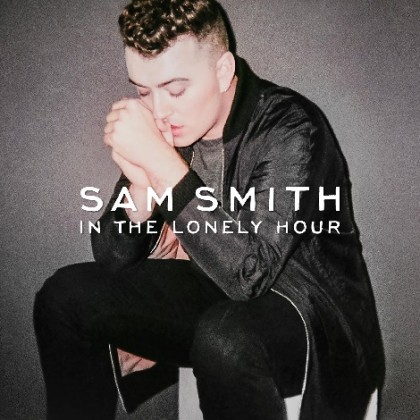














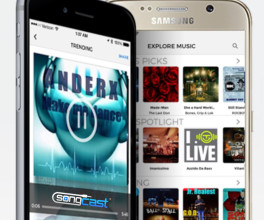


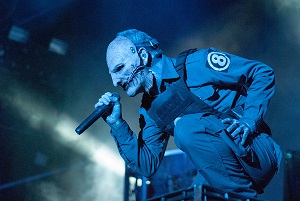



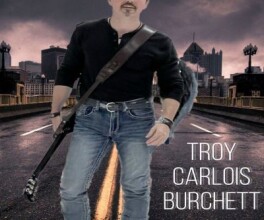
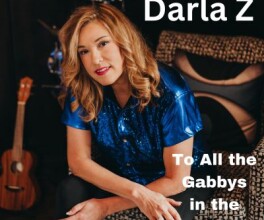

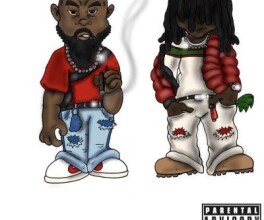

Can song cast upload a booklet with my Album on itune?
Robby,
Yes you can submit a booklet. Please contact support@songcastmusic.com for further instructions.
-Mike