Those who’ve been on the app music scene for awhile may roll their eyes at the mention of Garage Band ($4.99), Apple’s flagship portable music studio. As one of the first apps pushed at new iPad and iPhone owners, it’s easy to assume that it’s just a shallow piece of first-party software, meant to show off the technology and little else.
In truth, Garage Band remains one of the single best all-around buys you can make when you’re looking for musicians resources within the App Store. It’s certainly not in the same range as some of the high-end software available, but as an affordable package it’s remarkable flexible and perfect for a musician on the go.
Mobile Musicians Resources: Garage Band for iOS
 The first thing that most notice about Garage Band is just how many modules are crammed into it. Granted, at 400 megs, it’s a hefty app… but it’s also a one-stop shop for piano, guitar, drums, sequencers, and it can even act as a guitar amp if you pick up a $30 cord. It’s a jack-of-all-trades and doesn’t pretend to be anything else, but it’s still impressive how much Apple has put in here.
The first thing that most notice about Garage Band is just how many modules are crammed into it. Granted, at 400 megs, it’s a hefty app… but it’s also a one-stop shop for piano, guitar, drums, sequencers, and it can even act as a guitar amp if you pick up a $30 cord. It’s a jack-of-all-trades and doesn’t pretend to be anything else, but it’s still impressive how much Apple has put in here.
The finger-drum module is a perfect example. I have a fondness for touch drum apps, and I’ve tried a lot over the last few years. The truth is, I’ve never found one that could equal Garage Band’s sensitivity and range of sounds for each instrument. The touch controls are dead-on, and also include nice features like using two-finger touch to lay down a steady beat.
The downside is, the range of kits is limited. Very limited. There are only a handful of kits with minimal differences, and a couple run-of-the-mill pad layouts. So it’s fun, but it’s not going to be terribly on its own for much beyond demo tracks, and jam sessions.
In fact, this runs true for most of the instruments. They’re marvelous for what they are, but they’re limited in scope compared to dedicated apps. The guitar module is similar to the drums – extremely precise, accurate, and with great sounds… but not too much variety. Again, however, it’s great for demo tracks or just quickly laying down an idea you have for later development.
The Smart Instruments shouldn’t be ignored either. While it’s easy to look at them as for kids and experimenters, they have their uses as well. Does the love song you’re sketching out need strings? You can add a string part within minutes. The same goes for the Smart Guitar and Keyboard. The extent to which they seem to play themselves is spooky, but they too allow you to quickly flesh out orchestrations with ease.
The sequencer ties them together with the typical Apple flair for UI design. Even someone who’s never sequenced could pick up this Acid-inspired module quickly. They also have a small selection of pre-made loops, and an option to import music from your iTunes account.
Garage Band: You’ll Find A Use For It
All in all, among software musicians resources, Garage Band is cross between a notepad and a portable studio. It’s hard to imagine using it to record much by itself, but it can throw together competent tracks in a matter of a couple hours. It’s astoundingly simple to use, even the included sequencer.
It’s an easy five dollars to justify. Whether you’re a novice just looking to jam on the drums and Smart Instruments, or a pro looking for a simple way to get complex ideas down quickly, it has more to offer than several other apps at once.
















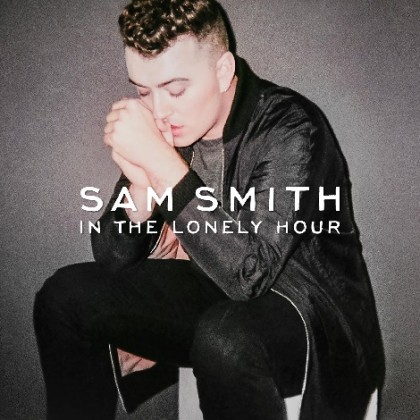














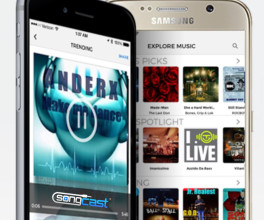


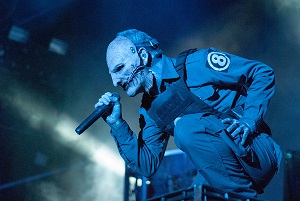



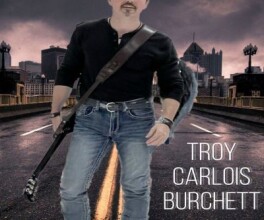
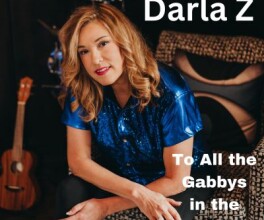

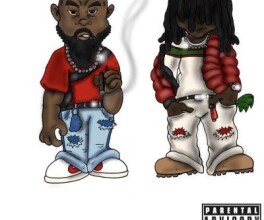

Comments
No comment