 When considering how to sell your music on iTunes, Indie musicians have to consider not only the music itself, but also the visual packaging seen by your audience. The first thing many listeners will see when they hear your songs might be the thumbnail of your album cover on their cell phone, so you need to create eye-catching art that represents your band.
When considering how to sell your music on iTunes, Indie musicians have to consider not only the music itself, but also the visual packaging seen by your audience. The first thing many listeners will see when they hear your songs might be the thumbnail of your album cover on their cell phone, so you need to create eye-catching art that represents your band.
You want your album cover art to be personal and interesting, and you also want to save costs. The best way to do this is to do it yourself and make your own album art. Following these easy steps you will be able to create a great cover that will help sell your music on iTunes.
Choosing an image
Deciding what to put on the cover of your album is the most important step in putting together your work, and perhaps the most difficult. Listeners (and potential listeners) will make a snap judgment about your band based on your cover art, and you want it to be a good one. At the same time, as it is becoming less and less common to buy music in record stores, your audience will mot likely be seeing a small picture of your art on Spotify, Pandora or iTunes. This explains in part the move we’ve seen in recent years to more minimalist art with a meaningful image or graphic and less text. Your music cannot be reduced to a single image, but it is possible to pick something that represents you and your band.
Avoid Too much text
Thanks to online music distribution, putting the name of your band or the album title has become almost obsolete. When listening to music online, the album title and artist name will be shown separately from the cover art, making text on the cover somewhat obsolete. While you don’t have to forego text completely, it shouldn’t overwhelm other images you might use.
Don’t be too weird
The Indie-Hipster scene embraces quirkiness (shout out Zooey Deschanel, you’re perfect), but it’s easy to go too far. While individuality is something to strive for, Indie record covers have often been the subject of ridicule for being extremely weird or even disturbing. Indie album deisgn is associated with a vibrant and vintage aesthetic, and if you pick something that is meaningful to you and your band, as well friends, family, and fans, your album art will be great.
Should you use yout own art?
If you are so artistically inclined, it might be a good idea to use your own art; whether you sketched, painted, photographed, or created something digitally. This is a great idea and adds a personal touch to your cover art. If you do not have a visual arts skill set, there are a variety of sources that you can use to find images, art, and fonts for your cover art, such as deviantart, flickr, dafont.com, and 1001 Free fonts. (Just make sure you use the creative commons license and get permission from the original artist.) Don’t hesitate to ask opinions from family, friends, and even fans: your album art is important, and it should be meaningful to you and the listeners.
Use Photoshop to Create your Album Art
Once you’ve accomplished the hard part (picking the image you want to use), the best way to get it ready for print is through photoshop. If you aren’t familiar with photoshop, this can seem daunting – but it is actually quite simple!
Start by uploading your image to photoshop. Make sure it is of a very high quality and resolution so it will look good both on a computer screen and printed out. Then crop your image into a square the size of an album cover using the Rectangular Marquee Tool. Because Album covers are quite small, so you also have to scale down larger pictures: for album cover the suggested size is 1600-by-1600 pixels. Make sure you maintain a high resolution so the image doesn’t get fuzzy by checking these three boxes:
To add text, simply use the text tool, choose your font, and decide on a placement. Using the layer tool also allows you to make it look more unique, but this is not a necessity.
To add artwork to iTunes, you have to flatten your image. Which, convieniently, all you have to do is click Layer, then ‘Flatten Image’ and voila, your album art is ready for iTunes.
There are an endless number of features that you can use in photoshop to make your album cover pop. For more detailed Photoshop tutorials, visit the Adobe website, as they have resources you can use for free.
This tutorial also has a lot of good info on how to specifically make an album cover: http://www.macworld.com/article/1152018/itunesart.html
Your album cover art is an important part of how to sell your music on iTunes, so creating your own cover is a great way to make your art unique and special. For more advice and Indie music news, follow our blog!
















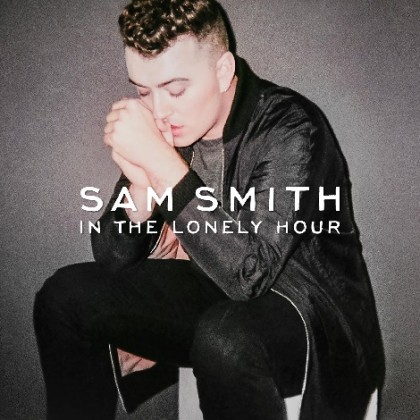














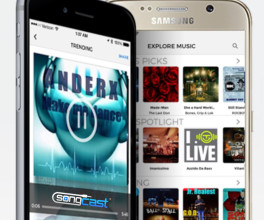


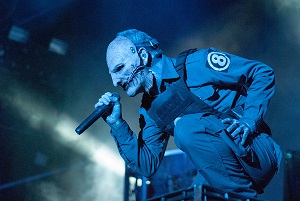



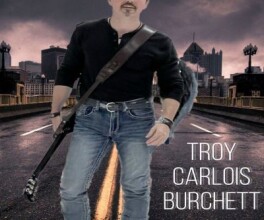
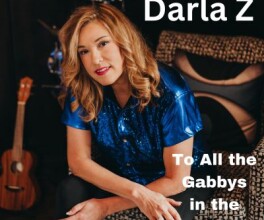

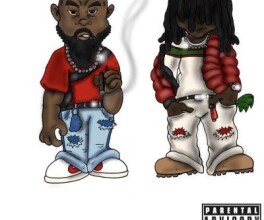


Comments
No comment