 If you’ve been using your Personal Profile on Facebook to get the word out about your music or band, you might be interested to know about a new feature that allows users to turn their Personal Profiles into Business Pages.
If you’ve been using your Personal Profile on Facebook to get the word out about your music or band, you might be interested to know about a new feature that allows users to turn their Personal Profiles into Business Pages.
As you know, if you’re using your Personal Profile on Facebook, your friends might be comprised of actual friends that you know in real life, your family, and then you have your fans – with whom you might not have an established personal relationship.
If that’s the case, pages are a better solution for businesses and public figures like musicians. This new feature allows you to move your “friends” to a page, turning them into what they really are: fans. Pages also have enhanced functionality that can benefit you and help build a larger fan base. Things like:
•Access to Facebook Insights that track engagement levels, demographic data, interactions per post, mentions and more. You’re sent weekly snapshot emails of your Page activity, which gives you a great look at your Fans and their demographics, so you can adjust your strategy accordingly. Through this data, you might find that your fans are in a certain age bracket and region of the country. If so, it’s time to set up some shows where your fans are.
•Using Pages, you don’t have to accept Friend Requests, which means that your fans have access to the information they are looking for when they want it, without having to wait for you to approve the request. This makes you more accessible to your fans.
•Pages are easier for your Fans to share with their Friends, which can help you grow your fanbase. Remember to ask your friends to share your page with their friends.
•You can add custom tabs, widgets, etc that allow you to post your tour dates, share your music and keep your fans informed and engaged.
A word of caution: Migrating to a page is irreversible. It is highly recommended that you download your profile — including photos, wall posts, messages and your friend list — before making the switch. The Facebook help center says: “Be aware that when you convert your profile to a Page, your profile pictures will be transferred, and all of your friends will be automatically added as people who like your Page. No other content will be carried over to your new Page, so be sure to save any important content before beginning your migration.”
Here are instructions to download your information from Facebook:
– Go to Account Settings
– Click “learn more” link beside “download your information”
– From there, click the “download” button
To migrate your personal profile to a fan page, head to this link:
https://www.facebook.com/pages
Do you plan to convert your profile to a page? Have you already done it? Thoughts?
The SongCast Crew
















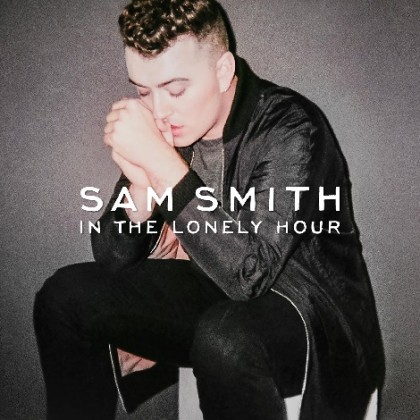














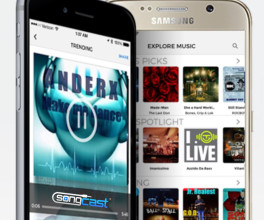


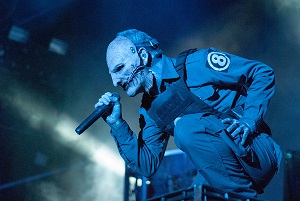



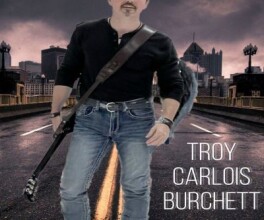
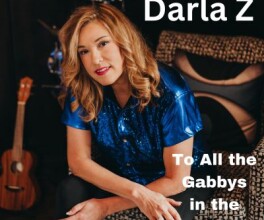

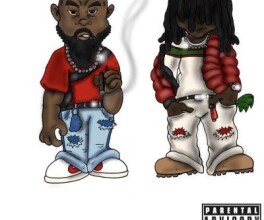

Comments
No comment