Recently, Facebook released a new interactive platform called Timeline. As personal pages and corporations begin to make the switch, it is important for bands to stay current as well. Facebook provides an easy way for artists and bands to interact with their fans. The new version of Facebook allows for many tools and innovative forms of online communication. Below are a few tips on how to make the most of Timeline to help you sell music online.
What’s New With Timeline
Timeline offers many new features. Among these are a new landing page, cover photo, the ability to “pin” a status and direct access to Page administrators. Each gives Timeline users a new way to communicate with page visitors, through visual, audio and written content.
- Cover Photo
Cover photos act as a large banner at the top of your Timeline. The dimensions are 851 x 315 pixels. Try to find a photo that fits well without becoming distorted by the long horizontal length and constrained vertical height.
- Landing Page
Customized landing pages are gone with Timeline. Now, all visitors will come to the wall of your Timeline when they click on your page. Unfortunately, this means that bands using information collection tools on customized landing pages can no longer do this.
- Access to Page Administrators
Fans and Page visitors are now able to directly contact Page administrators. This allows for better fan engagement, which in the end will help you promote your music.
- “Pin” a Status
Important status updates, such as music releases or videos, can be “pinned” to the top of your Timeline for seven days.
Timeline Cover Photo Tips
By switching to Timeline, Facebook is engaging in a more visual aspect. Your cover photo should be inviting, intriguing and an eye catching explanation of your band. Great cover photos will draw in a visitor and make them want to explore the rest of the page. It is the first thing a fan will see when they visit your Timeline, use it as a branding tool to give the visitor a visual understanding of your music and make sure it pops. Also, Facebook prohibits all cover photos from being used as direct advertising. This means it can’t include a call to action, sweepstakes and contests, asking for likes or contact information, or broadcasting URLs. Moral of the story, try to make it as visual as possible, leave the words to your status updates and comments.
Tabs and Applications
Tabs and applications help you to better promote you music. Each page has four tabs showing the most important aspects of the page. Musicians can use this to sell music online, get connected, showcase videos and pictures or have sample music ready for listening. You can add up to a total of 12 applications on your Timeline, but only the first four tabs will show. Users will have to scroll through the 12 tabs to find the other eight applications, meaning put the most important applications on the first four tabs.
Marking Important Dates
Facebook Timeline provides just that, a place where bands are able to layout string of events explaining their existence. Artists and bands are able to mark significant dates and times throughout their history. Timeline allows users to upload past photos, videos and posts, giving you the opportunity to tell the full rendition of your band, from the moment you picked up your first guitar pick to your most recent album release. As you become more connected with your fans, you will be able to better sell music online.
Important dates to consider including in your Timeline:
- Band start
- Individual instrument beginnings
- Addition of a new member
- Song or single release
- Album release
- Important concerts
Preview and Publish
Switching to Timeline also enables artists and bands to easily edit the content throughout their Walls. In the upper right hand corner of each post, Timeline has placed a pencil. Hover over the pencil to find an array of tools. The tools allow you to highlight, pin, edit, re-date or delete any post. Prior to publishing your Timeline, scroll through the posts and edit or delete unwanted information. Add to past posts and upload pictures and videos.
Finally, after you have edited your Timeline, you will be able to publish it and begin to promote your music better through Facebook. For more information on how to sell music online contact SongCast today!
















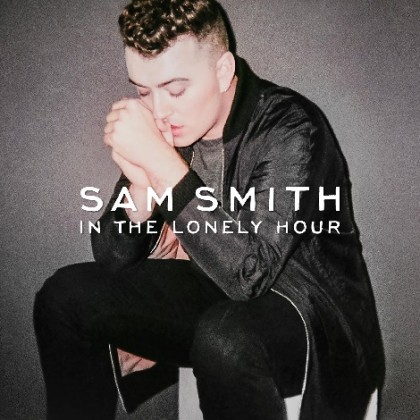














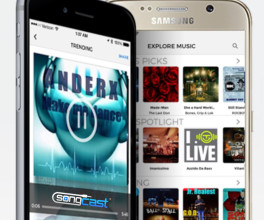


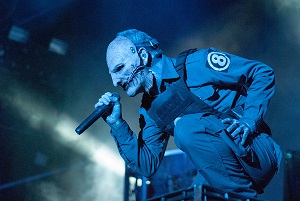



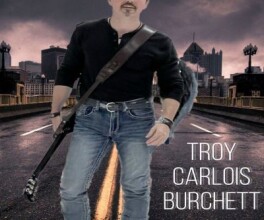
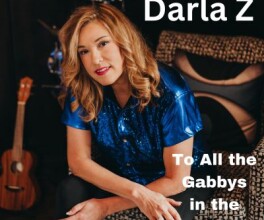

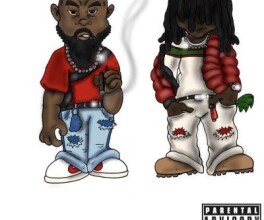

Comments
No comment