Hi Everyone! Welcome back to Dottie’s Corner.
For this installment I wanted to address a very common issue that comes into Support; Rejections!
There are three major steps to creating an album in your SongCast account.
First: List your album’s metadata. This includes the artist name, album title, label name and song titles.
Second: Upload cover art for your album. We require the image be at least 1400×1400 in size as that is the size we need to send to the digital music services. We also list the file extensions that our system will accept on the upload page. You do not need to have your artist name and album title listed on the cover, but if you do, make sure it matches your metadata exactly.
Third: Upload your audio files through our upload station. We recommend encoding your audio files at the highest quality settings available.
Rejections!
Metadata: We will reject your metadata if it does not meet the music service’s specifications. You need to make sure that all the artist information is accurate. If you list artists names on your cover art, you must include those artists in your track information. If it’s on the cover, it has to be listed in the metadata.
Artwork: We will reject your artwork if the image is too small. We are going to have to send it at least 1400×1400 to meet the music store’s requirements. If you submit a small image, once resized will look blurry and pixilated. Submit a good higher resolution image to start and there will be no problems. If the information on the cover does not match what you have entered for your album information, it will be rejected. The safest thing is to list only the album title and artist name.
Audio: At our upload center you will find clear instructions including what kind of audio files we accept. Plus if you have any questions, we are just an e-mail away. No need to add tags, as we are going to clear all tags and reformat your audio files per each stores requirements.
Remember, we are not rejecting your album for any reason other than to make sure it is accepted by the online music stores. If your album receives an alert, the next step is to correct the issue. We are here to work with you to make corrections and give advice. If we work together we can ensure your album will be accepted and released as quickly as possible by all the online services.
















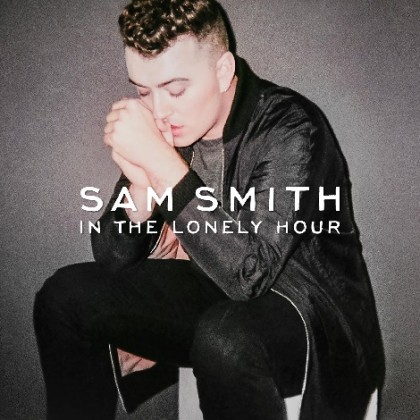














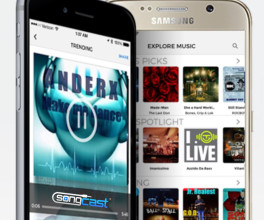


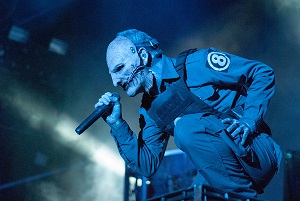



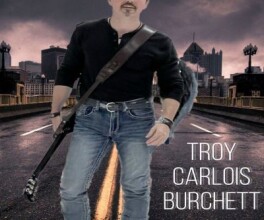
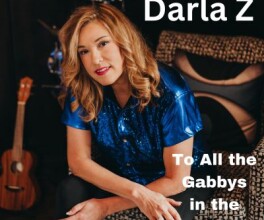

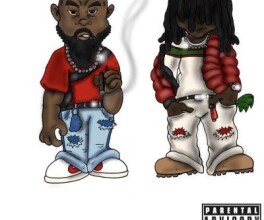


Hi Dottie, I created and manage my 2 sons band ROOM FOR THREE and we are so excited to be members of songcast. We posted our music and we are a little disappointed with sales, maybe we were expecting too much from friends and family but I thought we would do a little more although it’s only been 1 week. Any suggestions on how to generate sales.
Hi there. Thanks for the comment. Dottie will be contacting you shortly to discuss your questions.
Hi David,
Have you read our Top Ten ways to sell music online? These are the best practices to increase your music sales.
http://www.songcastmusic.com/ten-tips-to-sell-music-online
Hi Dottie,
Dropping by to say thank you for all your help and support. You’re amazing !! Lot’s of love, Lucrecia
You are vey welcome!
Dottie, you are the best. You’ve helped me out of many, many jams. Also, you’ve always made it easy for me to follow your instructions out of said jams.
Thank you! Keep up the great work.
Bill Hooper
Hi Dottie. I am still puzzled over the inability of the ITunes folks to handle my tracks. I contacted them directly about this problem of not having my music after 2 solid months. I was told to submit an application? What’s this? I thought SongCast was supposed to handle this? Or maybe she didn’t understand what I wanted from her? Please check into this problem. I do think now that SongCast may have erred in sending my tracks. ITunes doesn’t have my track info nor does EMusic?? Both these stores don’t have my music live after 2 and a half months?? Please advise as to whats the holdup. Really…..check with these folks. I am paying for a partial service and now another album about to go live. I really like SongCast but I will cancel the service if I don’t see improvement soon. Thanks.
Please contact support and they can help you get the right image in use. http://www.songcastmusic.com/support/
Please contact our support staff at this link:
http://www.songcastmusic.com/support/index.php
or email them at this email address: support@songcastmusic.com
Please contact our support staff at this link:
http://www.songcastmusic.com/support/index.php
or email them at this email address: support@songcastmusic.com