The iPodder’s New Groove
 Groove imports your iTunes and/or Media Library upon launch, a process that can take awhile if you have a high-capacity player. Luckily, you only have to wait this long once. After this initial startup, it will detect changes to your library in the background and quietly update itself without bugging you.
Groove imports your iTunes and/or Media Library upon launch, a process that can take awhile if you have a high-capacity player. Luckily, you only have to wait this long once. After this initial startup, it will detect changes to your library in the background and quietly update itself without bugging you.
It also maintains its own database, linked into Last.FM. You can tie it to your account if you’re into scrobbing. This gives it iTunes Genius-style on-the-fly DJing, except with arguably better results and a wider range of tags to choose from.
However, it is worth mentioning that it does add an extra step to the process when adding new music. If you’re planning on making Groove your primary player, you then have to wait for it to resync itself as well. Also, on the subject, I could never get it to quite catalog all of my music correctly. A few albums are missing from the menus, yet can still show up during random play.
But that’s a minor issue, and could be caused by tagging issues.
The basic look of Groove is functional, but uninspiring. It reminds me somewhat of MediaMonkey on PC, primarily dark gray with splashes of orange.
The W8 version wins out for looks and layout, with a nice swiping run of multisized tiles. The small iDevices come next, with a long column of huge album artwork, that looks beautiful in high-res. The iPad version, however, is really quite drab. It’s functional, but compared to the W8 layout and design, it seems clunky and amateurish.
The Groove In Action
The best feature of Groove is it’s “Surprise Me!” button. Far more than a shake-to-random-play feature, it has a wide range of different playlist types – ranging from “Favorite Songs” to artist-based smart playlists, to “Top Tracks Tagged ‘K-Pop’.” It also claims to learn about your tastes, as it catalogs every detail of your music listening preferences and your library in an attempt to know your musical tastes better than you do.
This feature can also be disabled.
Beyond that, it has some swipe controls for use while driving that are great if you can be bothered to learn them, the menus are well laid-out, and it’s generally a lot easier to locate your music than in the usual applications.
All in all, Groove is a nice little app that is currently free, but rarely rises above $3 in either app store. It’s got a lot to recommend it, and its wide range of ways to custom-build playlists is really impressive at points.
If you find yourself dissatisfied with the default option, Groove may be just what you need to rediscover your music.
















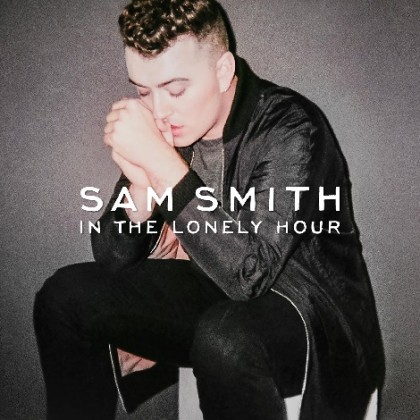














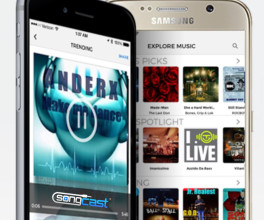


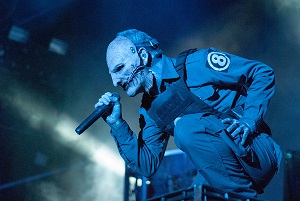



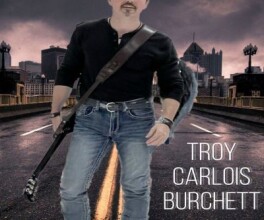
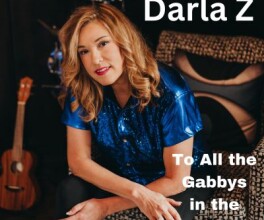

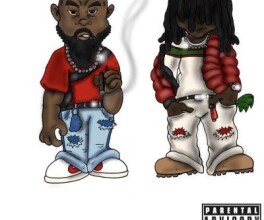

Comments
No comment