Welcome to Part 3 of SongCast’s complete guide to building your online musical presence. If you’ve missed the first two parts, check them out here. Part 1 — The Introduction covers what we’re going to cover their the series. Part 2 — Setting up your website covers how to create your music website through Squarespace. Part 3 is where we start selling online.
As an introduction to selling online, take a look at an old SongCast column on why your releases need to be platform agnostic:
The short version is this: the digital world is completely open for your taking. Don’t limit yourself only to iTunes or another gated community. Not every listener uses iTunes or Google Play or Spotify. So while it’s a great idea to make sure your music is available on the biggest platforms out there, you should also make sure it’s available somewhere that is “platform agnostic” — meaning it can be bought and played on any device regardless of the hardware or praying system. We’re going to start there…
Bandcamp
Bandcamp is the best agnostic platform for buying and selling music in the market right now. Anyone can sign up as an artist, label, or fan. Artists and labels can sell digital downloads, collect pre-orders, sell physical merchandise (Bandcamp has an informative blog post about their improvements to selling merch), and even list tour dates. That is why I listed it among alternatives for creating your web presence.
In a nutshell, Bandcamp works like this: you sign up as an artist, upload your lossless files either as single tracks or albums (for free!), upload artwork, set the price (even free or pay-what-you-want), and get paid through PayPal. Bandcamp holds a little money back to pay their own costs for their service but you get the vast majority of the price you set for any release.
When a fan buys a release from you, they get to decide what format they would prefer: MP3, FLAC, Ogg Vorbis, et cetera. Once they buy it, they become a fan of yours and Bandcamp automatically alerts them of new releases from you. In addition, Bandcamp provides you with the email addresses of your fans so that you may add them to your email newsletter (we’ll cover that in a later chapter).
Bandcamp gives you a subdomain (yourname.bandcamp.com) to make it easy to direct traffic to your catalog. They provide embeddable players for all of your releases. They automatically embed players in Twitter and Facebook when your links are shared there.
In short, it does everything you need.
The reason you want to use Bandcamp is because it is platform agnostic. Users of iTunes and Google Play, Android and iOS, Windows and Mac can use it in the same way. They have apps for Android and iOS for fans to listen to their library of purchased music. Or fans can simply download the music they buy and load it to their music service of choice (iTunes, Google Play, Spotify, whatever).
Bandcamp covers your gaps. It isn’t the biggest music platform but it gives you control and allows you to sell your music to anyone, anywhere no matter what their software or hardware preferences.
That said, you also want to get your music on the biggest services out there.
SongCast
iTunes, Spotify, Amazon Music and other big names still do not allow artists themselves to submit and control their music on those platforms. To make your music available there, you must go through a distributor who will make sure you’ve included all the correct data to submit to those services. That distributor will then manage the royalties you earn through those separate services and pay them to you.
An important note: all these music services (iTunes, Play, Amazon, Spotify, Rhapsody) have different methods for calculating your royalties and different royalties they pay per play or download. This is why Bandcamp is so important as a gap-filler: it is the only place where you can set your own royalty rate.
Most distribution services operate similarly in that they charge you a fee to distribute each new item (an album or single) and then bill you on a recurring basis to keep that release live on all the major platforms. Where distribution services differ is in the length of their agreement with you, whether they take a cut of your royalties as well as the release fee, and how they bill you recurring costs.
Full disclosure: hopefully, it’s obvious to you that this is a column for SongCast’s blog for which I am paid. There are other services that will distribute your music to the major online stores. Feel free to investigate but I think you’ll find that SongCast checks all the boxes you want checked.
To get started distributing your music on SongCast, you’ll register as an artistand upload either a single track for a $9.99 fee or an album for $19.99. SongCast gives you a non-exclusive contract that you can leave any time and they pay you 100% of your royaties. SongCast’s recurring fee structure differs from other distribution services because they charge a yearly (or monthly) fee to keep all your releases active. That fee is $59.90 per year or $5.99 per month.
This makes SongCast’s service seem expensive for 1 or 2 releases. But once you build up your catalog, it is a steal. While other services might charge you $20 per album, per year, SongCast will only charge you $59.90 annually to keep all your releases active. As soon as you’ve got three albums to keep active, it makes sense to go all in.
The downside of all distribution services is that for single tracks, it can be expensive. This is where Bandcamp acts as another gap-filler. Want to pre-sell a single track or sell an exclusive single or just promote a single song for a limited time? It’s free on Bandcamp to do so. However, the cost of listing a single on a distribution service like SongCast should not dissuade you from doing it entirely. It can make it really strategic.
For example, SongCast will give you iTunes trending data as well as sales reports. So if you want to promote a single across iTunes, Spotify, and Rhapsody, SongCast makes it easy to list and follow your successs. Based on those analytics and your sales, you can make smart decisions on promoting future releases. Bandcamp is great but it will only give you reports on Bandcamp sales. So you can’t measure across the entire audience.
You may learn that iTunes fans buy your “hit” singles and not your albums. This may lead you to create a “greatest hits” package just for distribution across platforms like iTunes, Google Play, and Amazon while putting every release on Bandcamp. I use Bandcamp to list demos and other exclusives that would be cost-prohibitive to list across the major platforms. It is this combined package of Bandcamp plus SongCast that lets you cover all of your bases.
Squarespace
In Part 2 of this guide, I covered building your website with Squarespace. Once you get your music on Bandcamp, use their embed feature to embed your releases on the Music page of your website. Once you get your music listed on iTunes, Google Play, Amazon, Spotify, and the rest, make sure to add those links to your releases on your music website. That way you have one hub — your website — where you link fans anywhere they can hear your music. So you can direct everyone to one URL and they can choose where to buy your music.
An amazing feature of Squarespace’s Personal plan is that ecommerce is built-in. So if you have vinyl, CDs, cassettes, t-shirts, posters, buttons, or other merchandise put it up for sale online!
A note on physical media (vinyl / CDs / cassette tapes): I can’t tell you how to make physical merch. You’ll have to figure that out for yourself. There are thousands of ways to do it. But I do think my friend Bobbo has fantastic above on this point: don’t make jewel cases. In a post specifically addressing bringing CDs to Europe (though I think it should apply everywhere), Bobbo explains why not to bother with plastic cases:
But don’t go for the whole plastic jewel case because you will go broke just shipping your CDs to Europe and 20% of them will get cracked along the way as well!
The first time we went to Europe we brought CDs in jewel cases. I shipped 120 CDs to Germany and it cost me nearly $80 to ship it there. Not just that but 10 of them had cracked so we couldn’t sell them at full price. In the space of 30 jewel cases I can fit nearly 100 of the cardboard “Eco-Wallets” and still have great artwork and plenty of info inside. This is not just good math but it’s also way better on the environment to use less plastic.
Bobbo is talking touring specifically but this tip is incredible:
What we have learned in Europe is that everyone wants an album, 10 songs, 40 minutes. Anything less than that and they feel cheated… I have heard people say that in the U.S. people like EPs but we have not had that experience. Everywhere we go folks want a full length. We were once criticized for an album that was only 35 minutes long so we went back and recorded 2 more songs for it.
Think about that as it relates to the digital music you choose to sell as well. As I pointed out, I love Bandcamp for its flexibility for listing oddities — one-offs, demos, exclusives — but when it’s time to distribute to the big platforms, you probably want to focus on albums. Not only do you want people to be able to discover more of your music once they hear one track, it’s simply more affordable for you to list your music that way.
Final steps: check out SongCast’s Music Discovery app to find artists you might like and evaluate whether promoting your tracks there would be helpful. Bandcamp also has an app that lets fans listen to their personalized collection. Check it out to see how easy it it.
Coming Soon: in the next chapter, we going to talk about social media — what you need and how to manage it. Follow SongCast on Medium, Facebook, and Twitter to get all the latest updates about their distribution service and articles from their blog.
















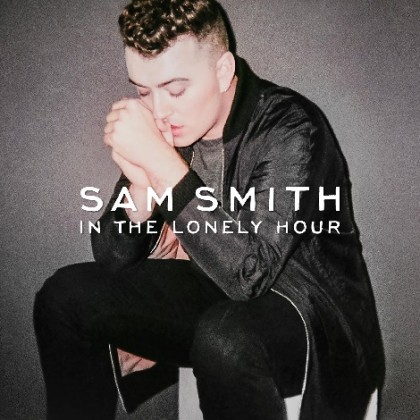














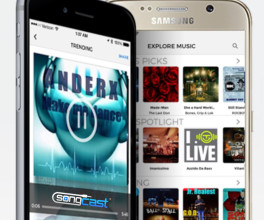


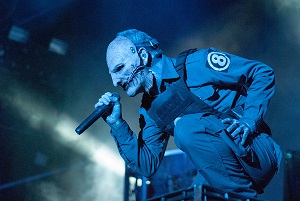



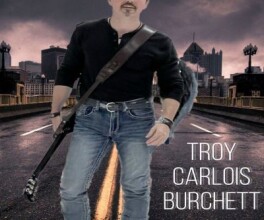
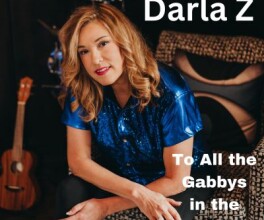

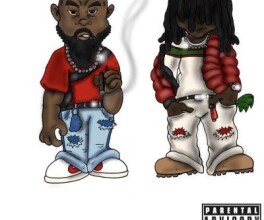


Comments
No comment