We’ve covered everything from building your website, selling your music, setting up your social media, to creating a mailing list. You can find it all here:
So now, the big question is how to keep everything updated. It’s not as difficult as you might think.
One big over-arching thing to consider
This is the thing I hammer over and over and apply it to everything: whether it’s your music or your website or even just the information you give fans, it needs to be accessible to everyone. To apply that here: as you update your various channels, don’t put important information behind a wall.
Not everyone uses Facebook (really, we don’t). So don’t announce a show only on Facebook. Don’t embed your new record only on Twitter. Don’t send news only to your email list.
We’ll talk a little later in this article about scheduling but keep this general principle in mind.
The second thing to think about
That said, the kind of content you share on each channel should be appropriate to that channel. Think of it this way: you wouldn’t post a flyer to YouTube as a motionless image because YouTube is a video platform. Twitter, Facebook, Instagram, your email list, and your website are all distinct platforms where distinctly different forms of content fit.
Not everything you share is “important.” I don’t mean post everything everywhere. But make sure the important stuff is publicly visible.
Blogging
Basically…just forget about it. Unless you’re already a prolific blogger with a routine, it’s not that important. Maybe you have a Tumblr that you keep for the band and that’s cool. But you don’t need to start a blog just because you now have a website.
Mailing List
In the previous chapter, we covered scheduling your emails. Here is a short overview that you can refer to:
- No more than once a week
- Short, single call to action
- Experiment with the day and time but Tuesday or Wednesday early in the morning is probably going to work best
- Highlight your shows and events, your releases, and news
Social media
As mentioned above, what you share should be appropriate for the social medium on which you share it. For example, URLs in Instagram comments don’t automatically convert into links. Nor can visitors easily copy and paste in Instagram. So announcing a show with a photo and a comment that says, “Visit this link for details,” isn’t a great idea. Instead grab an app like PicLab, Steller, or Typography Flyer that allows you to add type to a photo to turn it into a flyer.
On Twitter, what works least of all is links to Facebook. If it’s hard to announce a show in 140 characters, post a flyer there. Or a link to your website (“Check out the show details here”).
On Facebook, you’ve got more space and more options for multimedia. So you can try different tactics there.
There is no magic formula to determine what content works on which platform. You just have to be a user and get familiar with the language of each. Mostly, it comes down to common sense.
But this is the big rule…
Don’t share everything everywhere at the same time. Nothing is more annoying for us fans than to get your one show update at the same on Twitter, Instagram, and Facebook (any anywhere else we follow you).
So here’s how you do make sure that never happens.
The Secret
Social media managers don’t wake up early just to post at the right “East Coast” time. At least, they shouldn’t. They use an app to schedule posts.
Buffer
I use Buffer. It connects to my social media accounts and creates a queue of posts for each. I can set a separate schedule for each. For example, only one or two Facebook posts are effective per day. But you might need 6–10 posts on Twitter to get any traction.
Buffer gives you a ton of options for scheduling. I can customize a schedule or I can use their “Optimal Timing Tool” to suggest the best times to share to a network in my time zone. When I want to share my news or just retweet something, I can “Share with Buffer.” Buffer will just add that post to the queue.
Another option is that I can set a specific time for a post to go live. So, if I have a show on Thursday night, I can sit down on Monday and schedule a couple of tweets at different times each day until Thursday. I’d also schedule a post or two on Facebook. I’d make sure those posts appear in advance of the show so people can plan and a couple of hours before the show to remind everyone.
Once you get your week (or even your month) scheduled, you can view the calendar per account to see what you’ll be sharing and when.
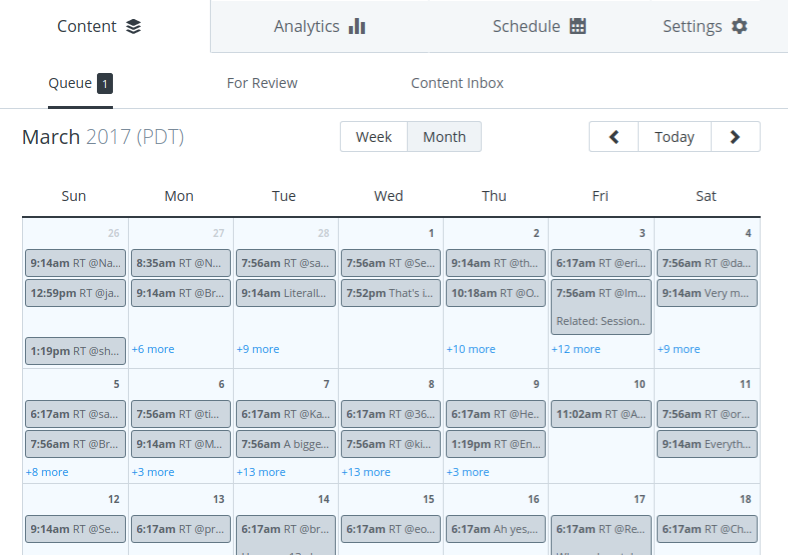
It definitely takes the spontaneity out of everything and can sometimes feel robotic. But when you’ve got a record release or a really big show coming up, this is a lifesaver. Think of it as a campaign manager.
Each week, they’ll email you some easily understandable statistics so you understand what posts of yours performed best. They also have an app so that you can quickly add posts to your social media from your phone.
Here’s the catch: it’s $10 per month. I know that can add up just to post to social media. My advice it to try their 7 day trial during the next week when you’ve got a big release or show. See how it works when you’re under a deadline.
Hootsuite
The other big option here is Hootsuite. It does pretty much everything that Buffer does and also allows you to reply to tweets and comments through their interface. They do have a free plan and after that it’s…$10 per month.
Or the analog route…
The secret sauce costs as much as Netflix. There are a lot of things (like your website) that I’ll push you to pay for because it’s worth it immediately. But I understand that a solo musician or young band might not want to drop even $10 on a social media scheduler. It can be an annoying expense. And I’ve said before, regarding social media, pick one. It’s better to keep up with one than to get lost managing four.
So Buffer or Hootsuite might be something that you grow into. I’ve suggested in other places in this guide that the best strategy (if you’re in a band) might be to divide and conquer with social media (and all your web platforms). It’s an easy old-school way around the scheduling problems. You can just make a pact to share your news throughout the week and let each band member make their own calls when to share.
In the next chapter, we’re going to talk about putting all the pieces of your web presence together.
















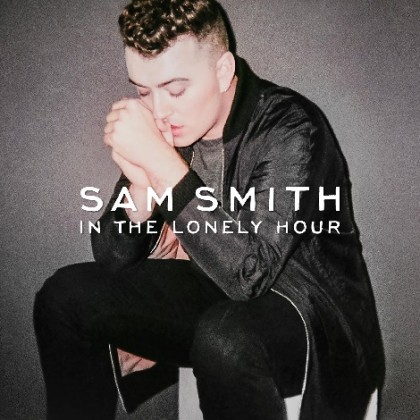














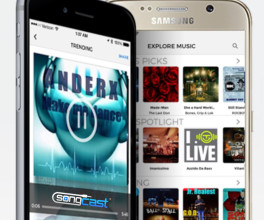


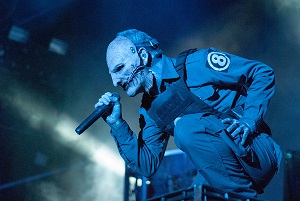



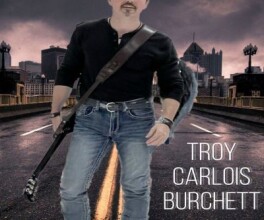
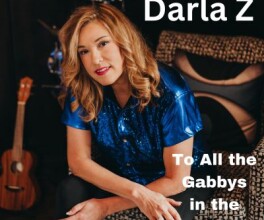

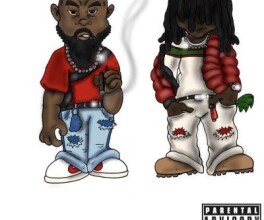


Comments
No comment