This series about building your online presence has a lot to take in. I went deep into details in several chapters. While I tried to keep it simple, I know there are a lot of weeds to get lost it. So before I wrap everything up, I wanted to put together a checklist that could hopefully make it easier to go through each step of setting up your online presence.
If you haven’t been following the series, this chapter is a pretty good place to start. You can get an overview of the series and the steps that are involved at each stage. If you want to jump into the whole series, you can find it at SongCast:
Are you in a band? Here’s a suggestion
If so, get a band account at Gmail (or your preferred email provider). Something like: yourbandname@gmail.com. This gives you one email to use to sign up for all your services that the whole band can share.
Part 1: Do it right
Read the chapter when you’re ready.
Part 2: Your website
- Go to Squarespace
- Choose a template
- Sign up (use your band account, if you’re in one)
- Build the minimum pages you need
- Search for a domain on namecheap.com if you need one
- Pay for a year with Squarespace (get it over with)
- You’ll get a domain with Squarespace when you pay. Add it to Squarespace or transfer in a domain you already own.
Part 3: Sell your music
- Sign up with Bandcamp to sell directly to fans
- Sign up with SongCast (or another service) to sell through iTunes, Google Play, Amazon, and more
- If you have existing physical merchandise that you’d rather not sell through Bandcamp, take advantage of Squarespace’s ecommerce options
Part 4: Social media
- If you already have a couple of social media that work for you, stick with them
- If not, sign up for the ones you like and maybe one about which you’re curious
- If you find a new one you love, make sure to add it to your Squarespace website
- Pick social media that you’re interested in keeping updated
- Divide up social media responsibilities between band members
- Put the right content on the right networks
- Don’t duplicate content everywhere
- Don’t post to every network all at once
Part 5 and Part 6: Setting up your email list and running it
- Sign up for MailChimp
- Get to know lists, templates, and campaigns
- Make one list and one template
- Collect subscribers in person and online
- Connect MailChimp to a Squarespace form
- Figure out a schedule for your monthly email
- Evaluate your results
Part 7: Update everything
- Blogging…probably not worth it
- Email monthly and for special events
- Get Buffer
- Use Buffer’s Optimal Timing Tool to make a schedule for your queue
- Check your analytics
Part 8: Use a little strategy
- Figure out: what is your goal with each “campaign”? what do you want a fan to do after reading an update? how can you measure it?
- Draw a chart of what you’ll share on each network and when
- Figure out schedules for Buffer and MailChimp
- Stop planning so much. Play music.
That’s it for now
In the next chapter, I’m going to show you how I’ve done all this. As always, you can ask me any questions on Twitter.
















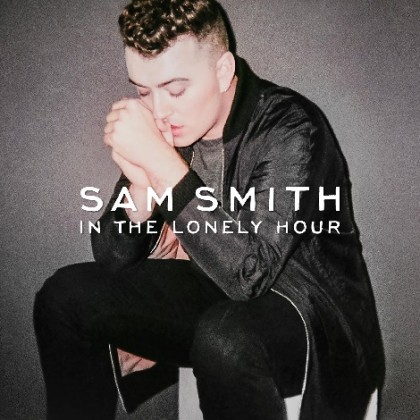














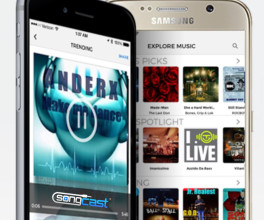


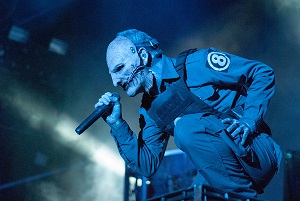



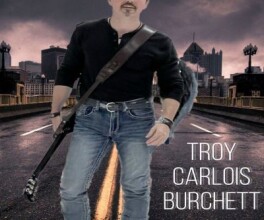
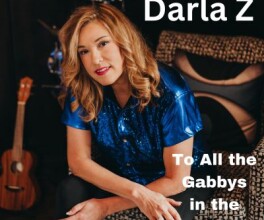

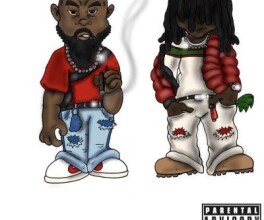


Comments
No comment