Emulate the drug dealers but with an email list
If you’re serious about doing any work that breaks the rules to succeed, you should read REWORK from the makers of the project management software, Basecamp. REWORK has a chapter called “Drug Dealers Get It Right” — that is: they give a sample of the product away for free to get you hooked. You should be doing the same with your music.
Last week, a friend told me that he had recorded a song for a documentary and was spit-balling ways to use the song in promotion of the documentary. I suggested one simple strategy: give it away for free on Bandcamp, require an email, and then use the email list collected by Bandcamp in a MailChimp campaign. It’s more important that you be able to touch base with people who might be interested throughout the life of the project than it is that you simply give away something for free in hopes that they’ll remain interested.
First, we’ll go through the technical. Then, we’ll cover a little strategy.
Technical points for exporting / importing your Bandcamp list
How to do that on Bandcamp
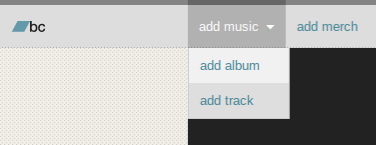
When you add a track on Bandcamp, you will get to select the price and whether or not you require an email address. First, select Add Track from the Add Music drop-down.
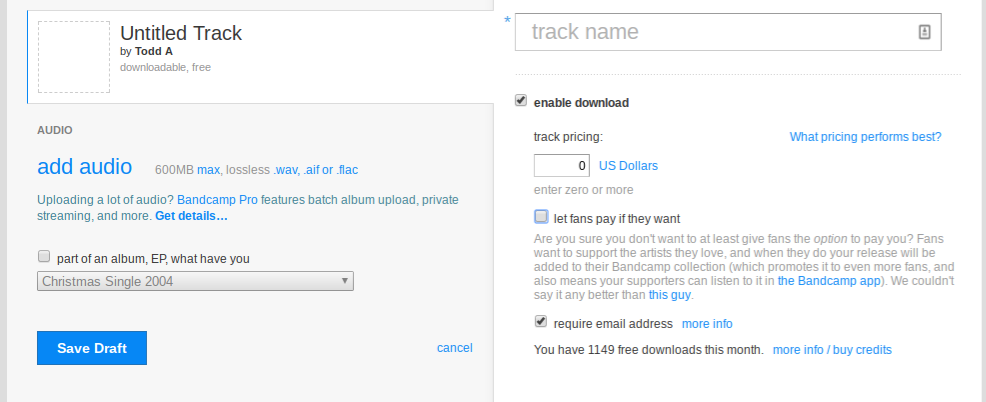
You’ll want to make sure that the “enable download” is selected. Change the track pricing to 0. Uncheck the “let fans pay if they want” (let’s make this a pure promotion). Then make sure you check “require email address.”
Promote your freebie as usual through social media, your website, and word of mouth. When you go back to Bandcamp to retrieve email addresses, you’ll go to Tools in the drop-down in the upper right:
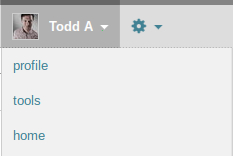
There, you’ll find Mailing List tools. The first time you do this, you’ll export all the email addresses you’ve collected. On subsequent visits, you’ll be able to export only the new addresses that Bandcamp has collected since your last export.
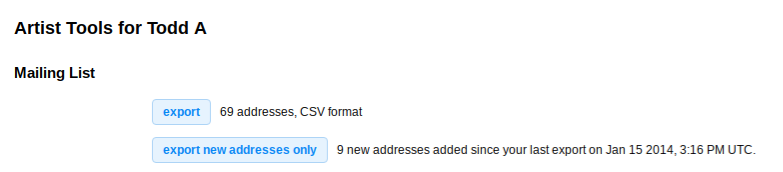
Connecting this to MailChimp
If you don’t use MailChimp already for your mailing list, check out our guides for creating it and running it.
For this promotion, you’re …
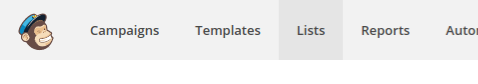
When you log into MailChimp, go to Lists. When you get to your Lists, click on the name of the one you want. On the List screen, you’ll choose Import Contacts from the Add Contacts drop-down.
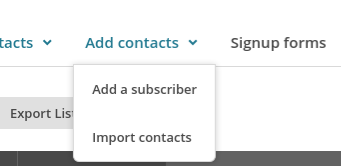
You downloaded a CSV (which is just a spreadsheet with the formatting stripped out) so you’ll select to import a CSV.
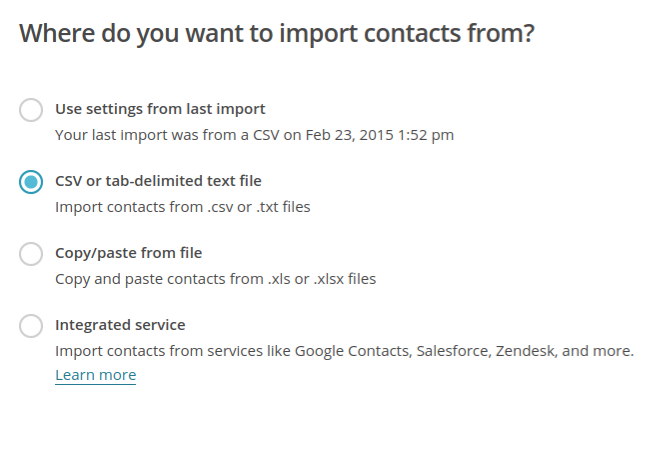
You’ll browse to find the mailing_list.csv that you just downloaded.
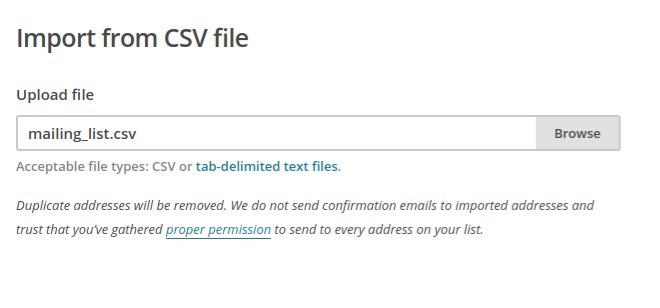
Then it gets slightly challenging. Basically, if you think of your list as a spreadsheet, what you’re doing here is matching the columns that Bandcamp collected with the columns you’ve already set up in MailChimp. So MailChimp gives you a screen showing you the columns of your List. Here, you’ll choose what column from your Bandcamp list to match to MailChimp. AND, you’ll choose which columns to Skip importing.
It will more or less line itself up correctly.
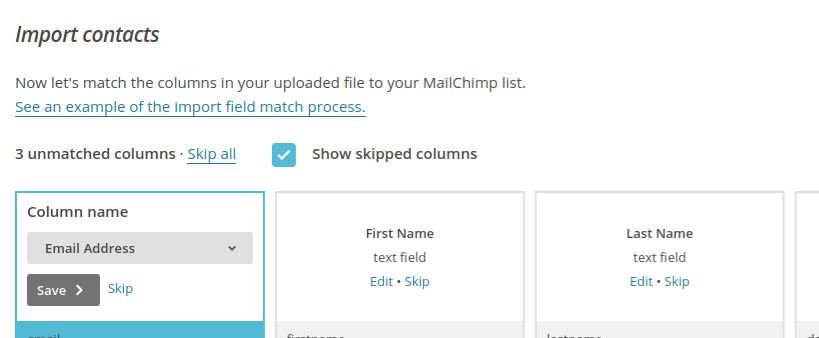
Because all you really need to collect is email address, first and last name. So you simply make sure that the data in column matches the column name. For example, make sure there are email addresses in the column called Email Address. Verify a column name matches the data and then click Save.
When you get near the end of the list, you’ll find some columns that Bandcamp collects that you might not use. When MailChimp can’t find a suitable match, it’ll mark the column red. You can simply skip these.
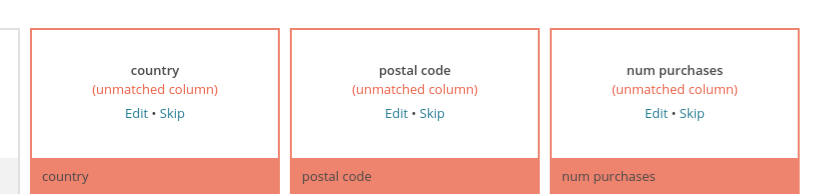
Just select the column and then choose Skip.
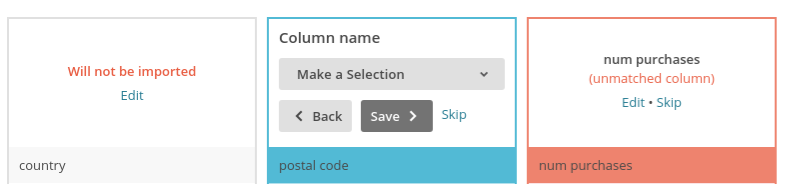
Once you’ve saved or skipped every column, well…
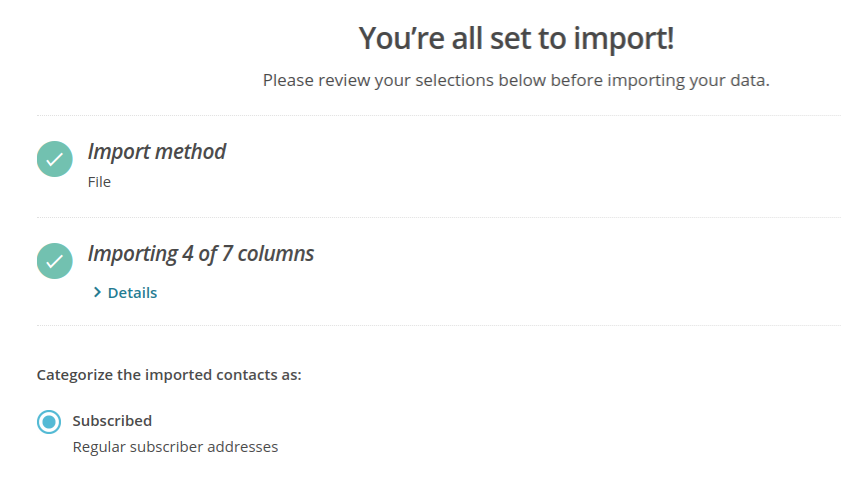
Make sure you’ve categorized the imported contacts as “Subscribed.”
You’ll get a confirmation that all the new contacts from Bandcamp have been imported.
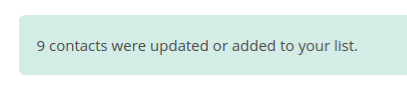
A little strategy
When you start the promotion, let your existing mailing list know about it. Email them with the link to download the song. Ask them to share the promotion on their social media profiles. You do the same. Share it everywhere: “Download our new song for free!”
Give your promotion a week or two to run, then run the export and import process. Then send a reminder to your list and ask everyone to share the promotion again. So now, you’re asking all the people who got the single for free to share with their networks.
That’s it. After the promotion ends, send an email updating everyone on the bigger project — whether it’s an album, a documentary, a video. Keep in touch.
A little idea: don’t wait until you have a big project to use this strategy
Last year, I explored the question: “Should you release a single or wait until you have a complete album?” You can still use this freebie / email collection strategy just for a single. Release a demo or an unmastered version of your single for free. After you collect names and emails for your list, use SongCastto distribute the final version of your single to iTunes, Google Play, Amazon, Spotify, and more. Then hit up your (now expanded) email list to announce the final version is for sale.
OR…
Give away one mastered, completed single to grow the list and use your expanded list to promote the next completed single.
Don’t think that this strategy can only be applied to large projects like a video or documentary or full album. You can (and probably should) use the freebie-for-an-email exchange several times every year to keep your email list growing.
More reading
For more about creating your list and emails, read this article:
For more about building your email list, read this article:
When you want to apply some more content strategy to your marketing efforts, read this:
















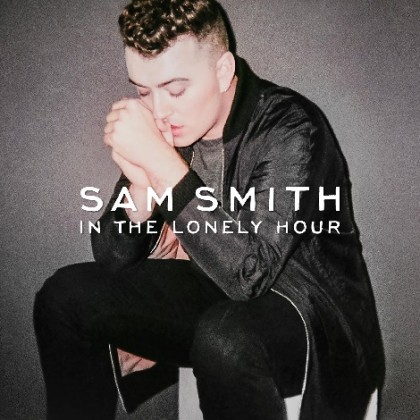














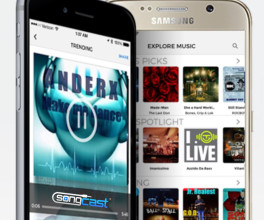


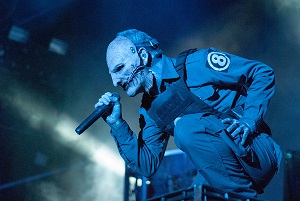



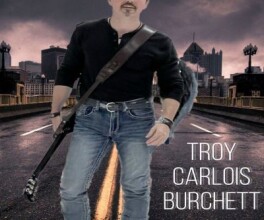
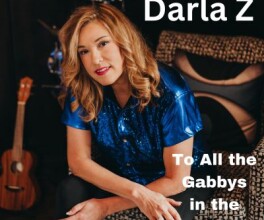

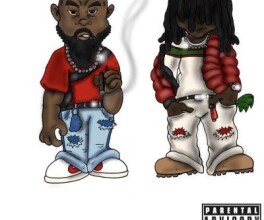

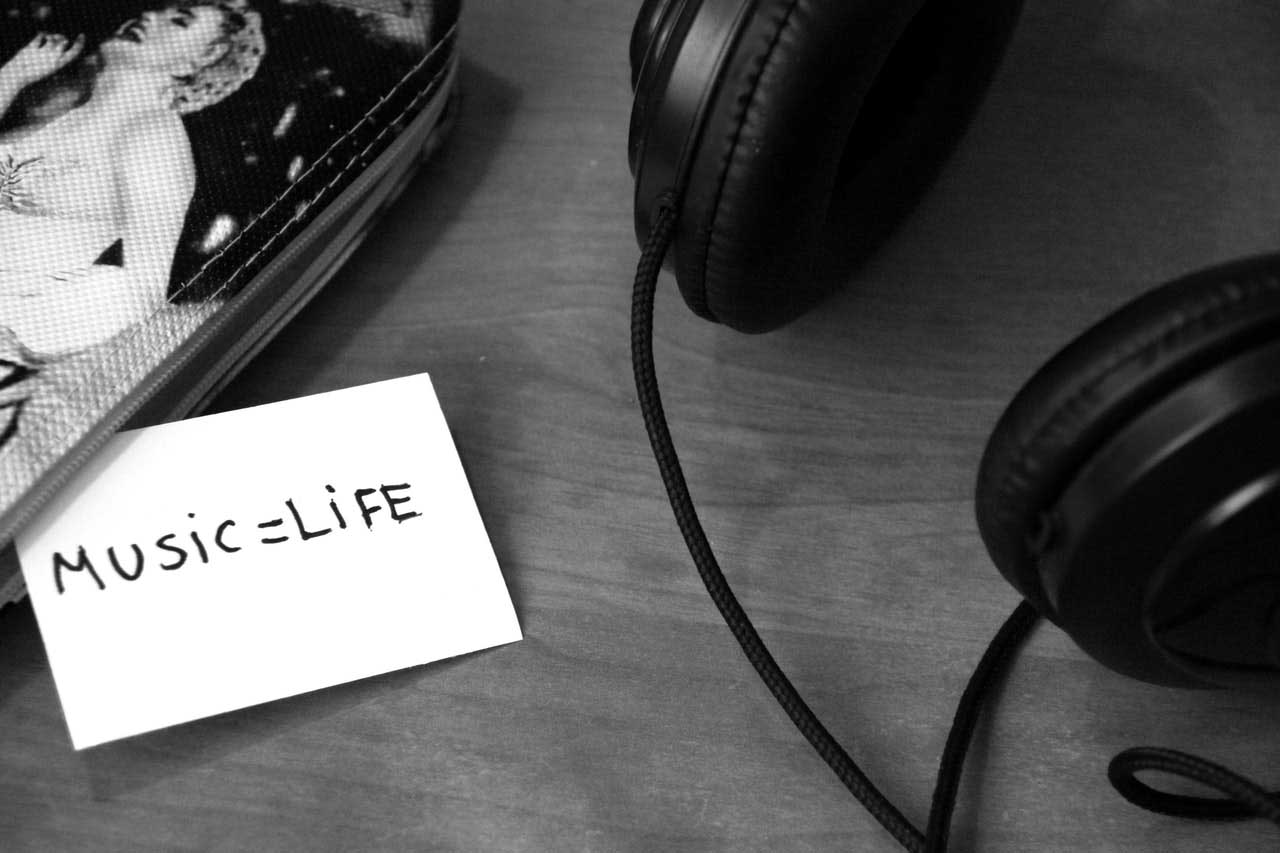
Comments
No comment