 With over 500 million users, Facebook, is one of the best ways to share your music, make new fans and interact with them on a regular basis. For the first installment of the SongCast social media series, we will address the how to’s of creating and promoting your Facebook page dedicated to your music.
With over 500 million users, Facebook, is one of the best ways to share your music, make new fans and interact with them on a regular basis. For the first installment of the SongCast social media series, we will address the how to’s of creating and promoting your Facebook page dedicated to your music.
To create a Facebook Page for your band:
1. If you don’t have one already, you must create a Facebook personal profile by opening an account at www.facebook.com
2. Then, go to this link http://www.facebook.com/pages/create.php
3. Select the “Artist, Band, or Public Figure” button
4. Select “musician” from the drop down menu
5. Enter your artist or band name in the “name of page” field
6. Click the “I’m the official representative” box
7. Click “create official page.”
Presto! Now that you have your page, be sure to fill out the entire profile with as much information as possible. Add your profile photo, put your bio in the info section and add links to your website and other social media outlets.
Then, start sharing your page with your friends by “suggesting” it to them! Be sure to update your page on a regular basis with new updates, new photos and new videos.
Note: To take your page one step further, we recommend adding the iLike tab to your Page, which will help you share your music with fans. Find the iLike app here.
Need some Facebook inspiration? Check out these independent musicians and fellow SongCast’ers that are doing a great job promoting themselves on Facebook:
Sarah Marie
Suzen JueL
Benjamin Dunn and Friends
Next week we’ll show you how to create a MySpace profile for your band and address the importance of cross promoting your website and music distribution channels.
Have a great week!
The SongCast Crew
Songcast on Facebook
Songcast on Twitter
















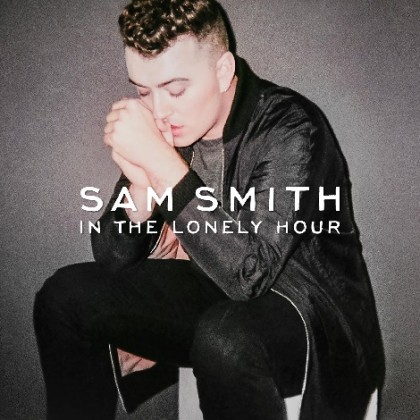














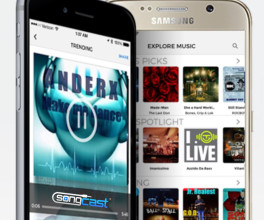


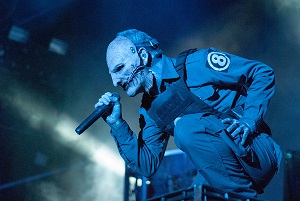



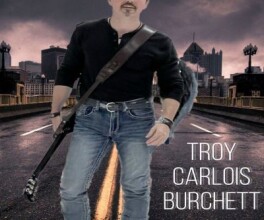
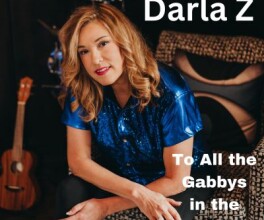

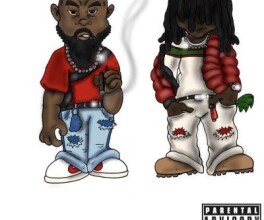

Comments
No comment